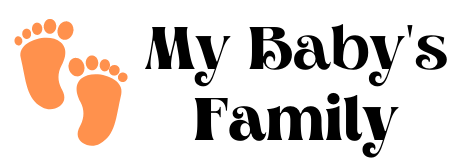It's funny how you can stumble upon a favorite hobby and realize it pairs perfectly with creating your own word search puzzles. By choosing a theme that resonates with you, you can craft an engaging and enjoyable experience for others. But how do you take that first step? Understanding the process can help you design puzzles that challenge and entertain. Let's explore the steps to transform your ideas into a grid filled with hidden words.
Key Takeaways
- Choose a theme that resonates with your audience, such as a hobby or holiday, to inspire word selection.
- Decide on the grid size and mix word orientations for a balanced and engaging puzzle layout.
- Start with the longest words for placement, allowing for overlaps and varying orientations to enhance the challenge.
- Fill empty grid spaces with random letters, ensuring they do not inadvertently form other words, while maintaining theme relevance.
- Review the puzzle for clarity and spelling, and create a word list or key to support solvers.
Choosing Your Theme and Words

When you're ready to create your word search puzzle, the first step is choosing a theme and selecting the right words. Think about what inspires you—maybe it's a favorite hobby, a holiday, or a beloved book. This theme inspiration sets the tone for your puzzle and makes it more engaging for those who'll solve it.
Next, focus on word selection. Aim for a mix of words that are familiar yet challenging. Choose terms that resonate with your audience, ensuring everyone feels included and connected. As you compile your list, consider varying word lengths and difficulty levels to keep things interesting.
Once you've settled on your theme and words, you're well on your way to crafting a memorable puzzle.
Designing the Puzzle Grid
Designing the puzzle grid is a crucial step that can make or break your word search. A well-thought-out grid layout sets the stage for an enjoyable experience.
Here are three tips to keep in mind as you create your grid:
- Choose the Size: Decide on the dimensions of your grid. Larger grids can hold more words, while smaller ones can be more accessible for younger audiences.
- Select Word Orientation: Mix it up! Use horizontal, vertical, and diagonal placements to add variety and challenge.
- Ensure Spacing: Maintain even spacing between letters. A cluttered grid can confuse solvers and detract from the fun.
Placing Words in the Grid
Now that you have your grid layout ready, it's time to start placing the words. Begin with strategic placement by selecting your longest words first. This gives you a solid foundation and maximizes space.
Don't hesitate to allow for word overlap; this technique not only saves room but also adds an exciting challenge for those solving your puzzle. As you position each word, remember to vary their orientations—horizontal, vertical, and diagonal—to keep it engaging.
Make sure to double-check that each word fits neatly without disrupting others. Once you've placed your key terms, step back and admire your handiwork.
You're crafting a fun experience for friends or family, fostering a sense of belonging through shared enjoyment of your creation!
Filling in the Empty Spaces

As you wrap up your word placement, it's time to tackle those empty spaces that remain in your grid.
Don't worry; filling them creatively can make your puzzle even more fun! Here are some strategies for filling those gaps:
- Use Random Letters: Sprinkle in random letters to create a balanced look while ensuring they don't form unwanted words.
- Theme-Based Words: Think of words related to your puzzle's theme. This approach can add depth and enhance the experience.
- Patterns: Create patterns with your letters, like diagonal or zigzag formations, to keep it visually interesting without cluttering.
Finalizing Your Puzzle
With your grid filled and the gaps creatively addressed, it's time to finalize your puzzle. Start by reviewing your word selection—make sure it reflects the theme you'd in mind.
Consider the puzzle difficulty; you want it challenging but not frustrating. Adjust the placement of words if necessary, ensuring they fit well within the grid. Next, double-check that all words are spelled correctly and easily identifiable.
You might also want to create a word list or key for your solvers, enhancing their experience. Finally, think about the overall design—adding borders or colors can make your puzzle more inviting.
With these final touches, you're ready to share your creation with friends and family, fostering a sense of community and fun!
Sharing and Enjoying Your Creation
Once you've crafted your word search puzzle, sharing it can be just as rewarding as the creation process itself.
By sharing puzzles, you invite friends and family to join in the fun, fostering a sense of community. Here are three great ways to share and enjoy your creation:
- Host a Game Night: Gather your friends, print copies of your puzzle, and enjoy some laughs as everyone races to find the words.
- Social Media: Post your puzzle online and challenge your followers to complete it. It's a fun way to engage with your community!
- Email or Print: Send your puzzle via email or print it out to share with coworkers or classmates for a quick brain break.
Frequently Asked Questions
Can I Create Word Searches for Educational Purposes?
Absolutely, you can create word searches for educational purposes! They boost classroom engagement and offer educational benefits by reinforcing vocabulary and spelling skills. Plus, they make learning fun, fostering a sense of belonging among students.
What Software Is Best for Making Word Search Puzzles?
You'll love exploring various software options for puzzle design! Check out software comparisons like Puzzle Maker, Discovery Education, or Word Search Maker. Each offers unique features that'll help you create engaging and fun word search puzzles effortlessly.
How Do I Print My Word Search Puzzle?
To print your word search puzzle, explore different printing options based on the puzzle formats you've chosen. Adjust settings to fit your paper size, ensuring a clear display of all words for everyone to enjoy!
Are There Any Online Tools for Generating Word Searches?
Yes, there are several free online tools for generating word search puzzles. You can easily customize your themes and words, making it a fun way to create engaging activities for friends or family. Enjoy exploring!
Can I Customize the Difficulty Level of My Puzzle?
You can definitely customize your puzzle's difficulty. By carefully choosing word selection and adjusting puzzle complexity, you create a unique experience. Tailoring these elements helps you connect with others who enjoy the challenge just as much.
Conclusion
Now that you've crafted your own word search puzzle, it's amazing how a simple grid can spark joy and challenge minds! As you share it with friends or family, you might just discover they've been looking for a fun way to bond too. Who knew a few words could connect people in such a delightful way? So, gather your loved ones, dive into your creation, and enjoy the laughter and competition that follows! Happy puzzling!