"Cherishing Little Steps - A Haven for Baby and Family Journeys"
Teen Online Safety Guidelines
Are you worried about your online safety, but not sure where to start?
Imagine this: You receive a friend request from someone you don’t know, claiming to be a classmate. What do you do?
In this fast-paced digital world, it’s crucial for teens like you to stay safe online. That’s why we’ve put together these Teen Online Safety Guidelines, specifically designed to help you navigate the virtual landscape with confidence.
From understanding online privacy to recognizing and avoiding scams, this guide covers it all. So, let’s dive in and learn how to protect yourself from cyberbullying, online predators, and more.
Your safety matters, and we’re here to empower you every step of the way.
Key Takeaways
- Importance of personal information protection
- Use of strong and unique passwords
- Vigilance for suspicious emails and phishing scams
- Reviewing and adjusting privacy settings on social media platforms
Understanding Online Privacy

To protect yourself online, you should understand the importance of your own online privacy. In today’s digital age, online privacy concerns have become increasingly relevant. With the vast amount of personal information shared online, it’s crucial to take steps to safeguard your privacy.
One of the first steps in protecting your personal information online is to be mindful of the information you share. Avoid sharing sensitive details such as your full name, address, phone number, or financial information on public platforms. Be cautious when providing personal details on social media, as this information can be easily accessed by others.
Furthermore, it’s essential to use strong and unique passwords for all your online accounts. Avoid using easily guessable passwords such as your birthdate or the word ‘password.’ Instead, opt for a combination of uppercase and lowercase letters, numbers, and symbols.
Another effective way to protect your online privacy is to regularly review and adjust your privacy settings on social media platforms. Take the time to understand what information is being shared and with whom. Limit the visibility of your posts and ensure that only trusted individuals can view your personal information.
Building Strong Passwords

Create strong passwords to enhance your online security. Your password is the key to your online accounts, so it’s essential to make it strong and secure.
Here are some guidelines to help you create strong passwords:
-
Use a mix of uppercase and lowercase letters, numbers, and special characters. This will make your password more difficult to guess or crack.
-
Avoid using personal information such as your name, birthdate, or address. Hackers can easily find this information, making it easier for them to guess your password.
-
Create long passwords. The longer your password, the harder it’s for hackers to crack it. Aim for a minimum of 12 characters.
-
Consider using passphrases instead of passwords. Passphrases are longer phrases made up of multiple words that are easier for you to remember but harder for others to guess.
Remember, creating strong passwords is just the first step in protecting your online accounts. Another essential security measure is enabling two-factor authentication. This adds an extra layer of protection by requiring you to provide a second form of identification, such as a fingerprint or a unique code sent to your phone, in addition to your password.
By following these guidelines and implementing two-factor authentication, you can significantly enhance your online security and protect your personal information from unauthorized access.
Stay safe online!
Recognizing and Avoiding Phishing Scams

Protect yourself from online scams by learning how to recognize and avoid phishing attempts. Phishing scams are fraudulent attempts to obtain sensitive information, such as passwords or credit card numbers, by disguising as a trustworthy source. By spotting email scams and protecting your personal information, you can safeguard yourself from falling victim to these deceptive tactics.
Here are some key tips to help you identify and steer clear of phishing scams:
| Spotting Email Scams | Protecting Personal Information | Think Before You Click |
|---|---|---|
| Be vigilant for suspicious emails that ask for personal or financial information. | Never share sensitive information via email, especially passwords or credit card details. | Hover over links before clicking to check their legitimacy. |
| Watch out for misspellings, grammar errors, or generic greetings in the email. | Enable two-factor authentication for your online accounts to add an extra layer of security. | Verify the sender’s email address and look for signs of it being fake. |
| Avoid clicking on links or downloading attachments from unknown sources. | Regularly update your devices and software to protect against vulnerabilities. | Trust your instincts and be cautious of urgent or threatening messages. |
Safely Using Social Media

Ensure your online safety by practicing responsible behavior while using social media platforms. Here are four important guidelines to help you safely navigate the world of social media:
-
Protect your privacy: Review and adjust your privacy settings on each social media platform to control who can see your posts, personal information, and photos. Be cautious about sharing sensitive details like your address or phone number, as this information can be used by cybercriminals.
-
Be mindful of what you share: Think twice before posting anything online. Once something is shared, it can be difficult to remove completely. Be mindful of the potential consequences of sharing personal information or inappropriate content. Remember, what you post can impact your future relationships, education, and employment opportunities.
-
Think before accepting friend requests: Be selective about who you connect with on social media. Only accept friend requests from people you know in real life or have a mutual connection with. Fake profiles can be created to gather personal information or engage in harmful activities.
-
Stay vigilant against cybersecurity threats: Be aware of common cybersecurity threats, such as phishing scams, malware, and identity theft. Avoid clicking on suspicious links, downloading unknown files, or sharing personal information with unknown sources. Regularly update your devices and use strong, unique passwords for your social media accounts.
Avoiding Cyberbullying and Online Harassment

Be aware of the signs and strategies to avoid cyberbullying and online harassment.
Cyberbullying and online harassment can have serious negative effects on your mental and emotional well-being. It’s important to recognize the signs of cyberbullying, such as receiving hurtful messages or comments, being excluded from online groups, or having personal information shared without your consent.
To avoid cyberbullying, it’s crucial to protect your personal information and be cautious about what you share online. Avoid engaging with or responding to cyberbullies, as this may only escalate the situation. Instead, focus on using privacy settings and blocking or reporting the person involved.
Additionally, it’s important to support victims of online harassment. If you witness someone being cyberbullied, offer your support and let them know they aren’t alone. Encourage them to report the incident and seek help from a trusted adult or authority figure.
Identifying and Reporting Online Predators

To stay safe online, you need to know how to identify and report online predators. These individuals use the internet to groom and exploit vulnerable teens, so it’s crucial to be aware of their tactics and take action if you encounter them. Here are four important steps to help you in this process:
-
Educate yourself: Learn about online grooming and the tactics that predators use to manipulate and exploit their victims. Online safety education is key to understanding the risks and staying vigilant.
-
Trust your instincts: If someone online makes you feel uncomfortable or tries to pressure you into doing things you’re not comfortable with, trust your gut. Don’t ignore red flags or dismiss your feelings. It’s better to be cautious than to become a victim.
-
Keep personal information private: Avoid sharing personal details such as your full name, address, phone number, or school information with strangers online. This will help protect you from potential predators who may use this information to target you.
-
Report suspicious activity: If you come across someone you suspect may be an online predator, report them immediately to the platform or website you’re using. You can also reach out to a trusted adult, such as a parent, teacher, or counselor, who can guide you on the appropriate steps to take.
Recognizing and Avoiding Online Scams

One way to protect yourself from online scams is by being cautious of suspicious offers and requests.
Online shopping scams and email scams are prevalent on the internet, and it’s important to know how to recognize and avoid them.
When it comes to online shopping, be wary of deals that seem too good to be true or websites that have poor reviews or no contact information. It’s also important to only shop from reputable websites and to ensure that the payment methods are secure.
When it comes to email scams, be cautious of emails that ask for personal information, such as passwords or social security numbers. Avoid clicking on suspicious links or downloading attachments from unknown senders. It’s also important to be cautious of emails that create a sense of urgency or pressure you to take immediate action.
Monitoring Online Reputation

Be proactive in safeguarding your online presence by regularly monitoring your online reputation. Your online reputation is how others perceive you based on the information they find about you online. It’s important to manage your online reputation to ensure that it accurately reflects who you are and to avoid any negative consequences.
Here are four steps to help you effectively monitor your online reputation:
-
Conduct regular searches: Use search engines to look for your name and any variations of it. This will give you an idea of what information is available about you online.
-
Set up Google Alerts: Create alerts for your name and other relevant keywords. This way, you’ll receive notifications whenever new content is published that mentions you.
-
Monitor social media: Keep an eye on your social media accounts and review any posts or comments that others have tagged you in. Respond promptly to any negative comments or posts to address the issue.
-
Review privacy settings: Regularly review and update your privacy settings on social media platforms to control who can see your posts and personal information.
Frequently Asked Questions
How Can I Protect My Personal Information From Being Shared With Third-Party Websites or Apps?
To protect your personal information from being shared with third-party websites or apps, be cautious about what information you share online. Review privacy settings, limit app permissions, and consider using privacy tools for added online privacy and data protection.
What Are Some Common Signs That Indicate a Website or Online Platform May Be a Phishing Scam?
To protect yourself online, be vigilant for red flags that may indicate a phishing scam. Look out for suspicious emails, requests for personal information, and URLs that don’t match the website’s name. Stay safe with online safety education.
Is It Safe to Use Public Wi-Fi Networks for Online Activities, Such as Banking or Shopping?
Using public Wi-Fi networks for online banking or shopping can be risky. Hackers can intercept your personal information. To stay safe, avoid these activities on public Wi-Fi and use a secure, private network instead.
How Can I Ensure That My Social Media Profiles Are Set to Maximum Privacy Settings?
To ensure maximum privacy on your social media profiles, adjust your online privacy settings. Take control of who can see your posts, photos, and personal information. This will enhance your social media security.
What Should I Do if I Suspect Someone Is Cyberbullying Me or Harassing Me Online?
If you suspect someone is cyberbullying or harassing you online, it’s important to know how to report it effectively. Take steps to protect yourself, such as blocking the person and documenting evidence. If someone is impersonating you online, report it to the platform immediately.
Conclusion
In conclusion, online safety is of utmost importance for teenagers. According to a recent study, 1 in 5 teenagers have been victims of cyberbullying or online harassment. This alarming statistic highlights the need for parents and guardians to educate teens about recognizing and avoiding such situations.
By understanding online privacy, building strong passwords, and safely using social media, teenagers can protect themselves from online threats and have a positive online experience.
Stay informed and take necessary precautions to ensure a safe online environment for teenagers.
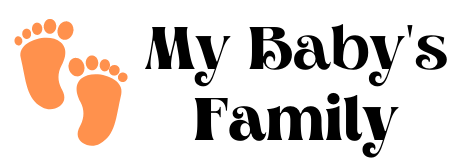


Can you be more specific about the content of your article? After reading it, I still have some doubts. Hope you can help me.